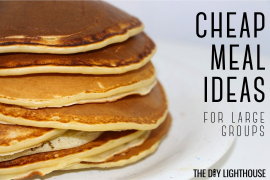“Why did you start a blog?” is a question I got asked a lot right after Amber and I started The DIY Lighthouse. (That’s a blog post for another day!) Over the years that question has transitioned into, “How did you start a blog?” And, more often than not, what they really mean by that is, “How can I start a blog that makes money?” Other stay-at-home moms want to know how they can use a hobby or develop a creative passion and help out their family financially. Well, folks…I am about to tell you exactly how to start a blog that makes money.
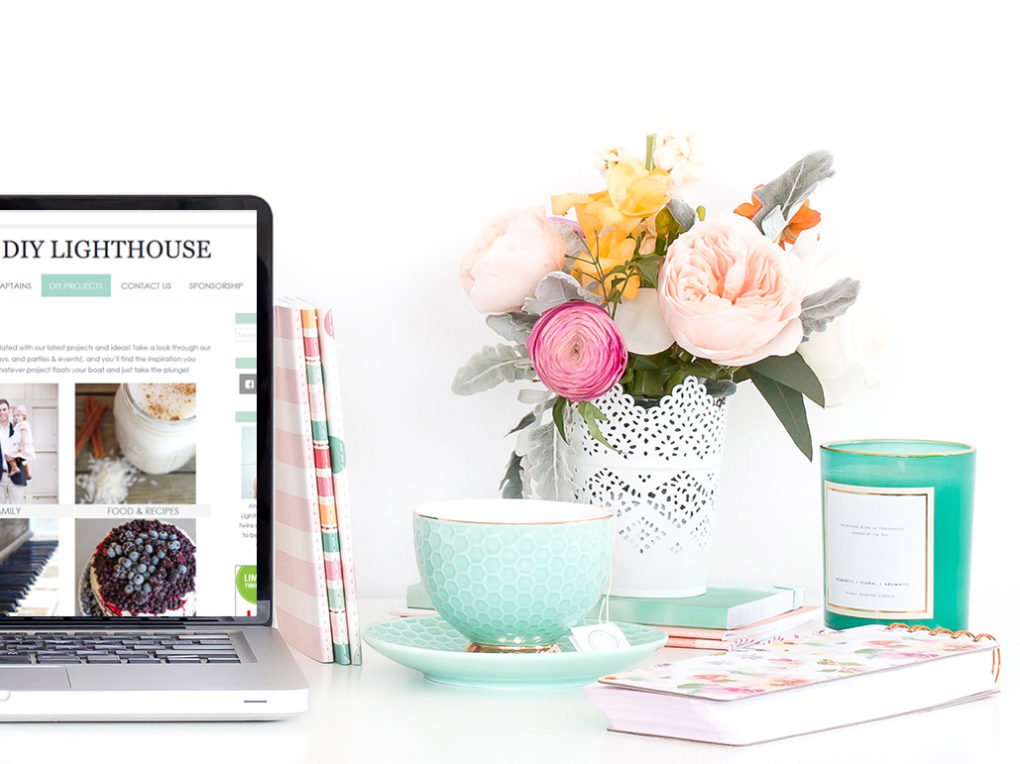
(This page contains affiliate links that we may be compensated for. Your clicks and purchases help support The DIY Lighthouse at no extra charge to you. We only put links to products we love and would recommend anyway.)
How to start a blog that makes money:
Discover Your Why
Before starting a blog, it’s important to decide if blogging is something you could do/would love to do. If money wasn’t a factor, would you do this in your free time? This may not be the right fit for you if the answer is no. If you would still blog even if money wasn’t a factor, then go for it! You will be really fulfilled. Please note that blogging is, in most situations, not a quick money-making game plan. It’s a slow-growth business plan. And that is part of the key to making money as a blogger. Are you willing to treat your blog like a business? Because if you want to make money, you have to act like it. If the passion is there and you are willing to put in the sweat equity, then you can definitely be successful and start a blog that makes money!
To-do list:
- Answer the question, “Why am I wanting to start a blog?”
- Answer the question, “Am I willing to treat my blog like a business?”
Find Your Niche (AKA decide on your blogging content)
Be a big fish in a small pond. The most successful bloggers don’t spread themselves too thin. Rather than being a small fish in a big pond, narrow your scope, decide on a content category that fits you, and you’ll become attractive to a narrow group of people. Those people will love you and keep coming back for more, and those people will tell their friends, and your following will grow naturally. This is because they will trust you, know what to expect, and see you as an expert in your circle.
Honestly, Amber and I wish we had started more niche and waited to branch out. Instead, we started our blog, and then narrowed our content. Chelsea at Life with My Littles is a great example of someone who really picked a niche and nailed it. I suggest to build your blog around a niche content that you love right from the get-go! Then, just as Amber and I did when we finally started gaining traction and added our Family and Recipes sections, you can later broaden into other areas that you are passionate about and that your already-existing reader base will resonate with.
Answering these questions might help you brainstorm your niche:
- What are your strengths and expertise?
- What have you been through that is unique or interesting?
- What do people come to you for advice for?
- What gives you energy to talk about or do?
- What could you talk about for a long time?
- What do other people think you’re good at?
- What comes easily to you that others might struggle with?
In addition to nailing a blogging topic, also decide on your medium of content and your voice. Is your medium going to be in written, video, or audio/podcast format? Is your blogging voice going to be serious, informational, punny, sarcastic, bubbly, and/or inspirational? As you decide, keep in mind your audience and perhaps what they might want and need. You can always adjust as you go, but being consistent at the beginning will help you gain your readers’ trust as they’ll know what to expect, and being consistent will help you focus on cranking out great content.
Just a tip: Before launching your blog, have some awesome content already written and published. (Your posts should include images taken by you, not just written content.) For example, Amber and I decided to write 3 blog posts in each of our initial categories: crafts, furniture, home decor, and parties & events. Having great content up before your launch will establish more credibility in your niche, better set you apart as an “expert,” and give you the chance to connect with a larger number of people. (Different people will better relate to different blog posts.) You will likely have a lot of eyes on your blog right when you launch because people are curious, and they want to see what you’re made of. This is a great opportunity to market yourself and establish your niche/brand.
To-do list:
- Decide on a niche (your blogging topic)
- Decide on your medium and voice
- Draft 10-20 blog posts with photos before you launch
Create a Budget
Starting a blog initially costs money. So be prepared to invest a little bit financially even if you’re planning to bootstrap it. When Amber and I started, we had hardly any money to invest. Given that and the fact that we were starting a DIY blog, we took a more do-it-yourself approach and bootstrapped our way to where we are today. Our intial investment for the first year was $156. At the beginning of our second blogging year, we invested $182. The day we broke even and earned back all our initial investment money was 1 year, 6 months, and 13 days from our launch date. For us, the pageviews and earnings have basically grown exponentially. The beginning truly was the hardest part, so just keep at it and eventually you will get there!
To save money upfront, I spent countless hours and 3 months learning how to build and maintain our WordPress website, we created our own logo and branding material, and we both researched how to market ourselves online and leverage social media. The way we did it isn’t the “right” way, it was just right for us. There are so many ways you can save money, but remember that money, quality, and time are connected. When one is prioritized, at least one of the others suffers. For example, you can save money by learning to do something yourself (e.g., build a website) but it will either cost you in time (take 3 months) or quality (do a crappy job). Only you can know where that balance is for you.
Answering these questions might help you create your budget:
- How will you balance your money, your time, and the quality of your blog?
- What you are least good at or dislike the most? (Maybe this is where you invest in having someone else do it.)
- Which areas will give me the biggest bang for my buck (i.e., result in more pageviews and more income)?
- Photography? Website? Marketing? Social media management?
Remember, you are running a business, so be sure to carefully track expenses. Keep receipts! Create a system where your expenses AND your income are recorded. Google spreadsheets are free and can easily be shared, so this is what Amber and I use. Consider including the date, amount in/out, what it was for, and any other notes that would be helpful. This system of tracking expenses and income is not only informational, it is critical for tax purposes.
To-do list:
- Create a budget for launching, maintaining, and growing your website
- Create an accounting spreadsheet to track money coming in and going out
Design Your Website
Unless you are a secret ninja coder, you will use a hosting platform to host your website for you. There are free hosting platforms out there (e.g., Wix, Blogger, Weebly)…and they are free for a reason! I strongly discourage you from using a “free” hosting platform. They are less professional, usually are branded with the hosting platform’s logo, and can quickly become a hosting platform that needs to be paid for. Recognize that if you want to make money, you will have to spend some money. There are paid website hosting/building platforms that I think are good value aka a good bang for your buck. As someone who actually designs websites for clients (www.aubrirobinson.com) I almost exclusively design in SquareSpace because of how user-initiative it is, how amazing their customer service is, and how easily you can adapt your website. (The Brine family templates on SquareSpace are great for bloggers.) The DIY Lighthouse is actually built through WordPress and hosted through Bluehost. It is a bit more “techy” than SquareSpace, but still totally doable and reasonably priced. You will have to do your own research to determine which hosting platforms are right for you and your website/blog.
Now is the fun part of the website low-down: visual branding. Visual branding is your logo, color palette, mood board, fonts, and stylistic layout. And, like your niche, these branded components help you become recognizable with and develop trust with your readers. I develop visual branding for clients (www.aubrirobinson.com), and this is how I define what it actually means:
“Your brand is an essential building block of entrepreneurial success. It communicates to people what is important to you; it tells your story. Having no brand strategy is like having no plot. I work with mompreneurs and help them convey a cohesive brand message that connects them with their dream clients. And just like a good story, a good brand will keep people coming back for more!”
The next step is deciding what pages you would like to include on your website. Taking a more minimalist approach with pages is not a bad thing. As your blog and website grows, your number of pages might too, but don’t be afraid to start small and simple. Initial pages could include a home, about me, blog, and contact page.
Part of creating a professional-looking website is having a professional-looking photo of yourself. That doesn’t mean you need to be wearing a button-up white shirt and jacket. Rather, have a high-quality, on-brand image of yourself. Include an on-brand bio with it. (For example, if your brand includes a sarcastic blogging voice, your bio should carry that same voice.)
To-do list:
- Research hosting platforms and determine which is the best fit for you
- Create a logo or hire someone to do it for you
- Have someone take an on-brand photo of you
- Design a visually on-brand website or hire someone to do it for you
Create a Marketing Plan
When it comes to deciding how you will market your blog, don’t bite off more than you can chew. Managing social media accounts, replying to comments, creating a social community, and regularly posting to those accounts can suck up a lot of time. Because it also takes lots to time to create written content and corresponding on-brand images for your blog posts, there needs to be a balance between creating new content and marketing published content.
When starting out, I recommend choosing 1-2 social media platforms that you want to nail. Focus your marketing efforts/time on those and expand only when doing so would (1) bring in more pageviews and (2) wouldn’t negatively impact your already established social media accounts. I always recommend PINTEREST to bloggers.
With the other social media platforms, like Facebook and Instagram, your content has a shelf life, meaning the older a post is, the less likely it will be seen. (When you publish content on Facebook, within only the first 5 hours you can expect about 75% of its total engagement. The shelf life of Instagram is slightly longer while Snapchat and Twitter are much shorter.) There are exceptions, like if your published content goes viral, but the changes of that happening are extremely low. Pinterest is very unlike the other social media platforms. As a pinned post gathers repins and engagement, it actually grows in visibility, making it a long-term social engagement. Because of this, Pinterest is fantastic for bloggers!
There are social media schedulers that you can use to decrease the amount of time required. Amber and I use Tailwind for repinning content to Pinterest. You can schedule what and when you want content to go out. It does cost money, but for us it is well worth the investment both in time and money. Do you have a budget for social media schedulers? What new content could you create in the time it takes you to schedule your posts/pins?
Whichever social media platform(s) you decide to use, be sure to set yourself up for success. Make sure your profile visual branding is consistent with your website branding. Use the same colors, the same bio picture, the same writing voice. Fill out all the content areas (e.g., bio, username, business name, about section).
Include keywords throughout your profile! Keywords are buzz words that people search for. If you include these keywords in your profile (and on your content, of course) the algorithm WILL increase your “findability” when someone enters those words in the search bar. Quality content is better than quantity. The trick is fitting in lots of keywords while still making it sound like a real person wrote it, not a machine.
To-do list:
- Even if you won’t be active on all the social media platforms, reserve your username/handle on each account so that someone else doesn’t take it
- Decide which 1-2 social media platforms you will focus on
- Decide which social media schedulers you will invest in
- Add an on-brand profile picture to your social media account(s) that stands out
- Write on-brand and keyword rich content
Invest in Software & Equipment
The great thing about blogging is that you really don’t need that much to get started. There are a few things, however, that will majorly up your game! These items can be invested in up-front or as you grow:
Photography
When it comes to taking photos, remember you can use your phone. I give you permission to do that if that is all you can afford right now. I, however, chose to invest in a camera from the get-go. You can get a brand new Canon EOS Rebel T6 Digital SLR Camera Bundle for really not that much money these days. And the better photos you take, the more professional your blog will look. If you were to invest in just two things, I would recommend a nice camera and the Adobe Lightroom. (You can read more about the Adobe Photography Package below.)
There are some other things you can do to up your photography game: lighting and backdrops.
There are lightboxes you can buy to get a really professional and seamless look, or you can simply learn how to take photos right next to a window where diffused lighting is entering the room. (I took these images right next to a window….You can see the reflection of the window on the tomatoes.) Understanding lighting, practicing how to use it, and using it in your images will take your pictures to the next level!
Backdrops can also up your game by creating interest and dimension. Again, there are backdrops you can buy and backdrops you can create from things around your house. I’ll put some examples here (prices may have changed, but you get the idea):
- Blueberry Muffin Recipe post:
- Used a scuffed up, painted board from a nonprofit home improvement/donation store = $1
- Used a white Ikea Linnmon desk table top = $69
- Cheese + Charcuterie Board for Kids post:
- Used a black wooden backdrop like this one = $11
- Used round cutting board like this one = $16
- Used a round display case (took off jar) that I found at a garage sale = $0.25
- Naked Cake W/ Berry Compote Recipe post:
- Used my coffee table and the white Ikea Linnmon desk table top (see above)
- Chicken Pesto Naan Pizza Recipe post:
- Used an old cookie sheet = $free (got it as a wedding gift years ago)
- Spring Felt & Yarn Card for Kids post:
- Used granite vinyl paper roll = $7
- Vinyl Name Painting Craft for Kids post:
- Used a black Ikea Linnmon desk table top = $59
- Santa Hat Cupcakes Recipe post:
- Used white Ikea Linnmon desk table top (see above)
- Used white poster paper from Walmart = $1
Adobe Photgraphy Package
Okay. Let me get real with you. I use Adobe products every single time I create a blog post. Adobe Lightroom can make your photos look a million times better (see an example below). If you want your pictures more punchy, if you want more contrast, if you want the blues to pop, if you want them more golden, if you want to remove a powerline…..Adobe Lightroom is a lifesaver and so worth the investment!
I also use Adobe Photoshop to create any images with text on them. (Every pinnable image at the bottom of our blog posts are created in Adobe Photoshop.) Photoshop and Lightroom are sold together in a package for an amazing price! If you want to take your blog to the professional level, I highly recommend investing money and time into these. If you simply cannot afford it, I recommend trying to figure out how you can afford it. If you still cannot afford it, you can use free websites like Canva.com until you can afford it. *There is a reduced price for students when purchasing Adobe products!
Tech Stuff
You’re starting a blog, so I am just to assume you know that you will need a computer/laptop to write content and a smartphone to manage social media. I also recommend using Google Drive (it’s free!) to share content and/or draft your blog posts. (Google docs save atomically every few seconds so you don’t have to worry about the power going out and losing 2 hours worth of work.) Google spreadsheet, again, are a great way to track basic accounting.
To-do list:
- Research what software and equipment you need/want up-front
- Gain a very basic understanding of how to use Adobe Lightroom and Photoshop (YouTube is a great resource!)
Consider Your Legal Game Plan
Perhaps you are going to start a blog by yourself. Great! But if not, be careful to only start a business with people who are dependable, efficient, have very similar tastes and styles. If you do decide to form a partnership or team, create a business plan and compensation plan before you invest any money or too much time. Agree in writing what those plans look like and sign contracts so that people are held accountable.
Something to think about as you consider the legal side of things is a game plan for when out-of-the-ordinary life situations come up, like having a baby. (For example, you can decide to have posts written in advance or switch weeks with your blogging partner until you can resume normal activities.)
Amber and I are not lawyers or accountants, so keep that in mind. We do suggest from personal experience, however, that you copyright your content, obtain a business license (they are less expensive than you might think!), and create legal pages (like a privacy policy and terms & conditions page). When in doubt, contact a professional who can help you. It’s better to be safe than sorry.
To-do list:
- Become up with a legal game plan
- Execute your plan
Leverage Free Resources
For those of you who are like me = don’t like to spend money when I don’t have to….here are some free resources you can look into:
- Vecteezy – free vector art
- Canva – free graphic design tool
- Pexels – free stock photos
- Summer Tannhauser – free Pinterest Course
- Picmonkey – free photo editing
- Creative Market – free weekly fonts, logos, goods
- YouTube – free online tutorials
To-do list:
- Quickly peruse these free resources to see how you can save money
Earn Money Blogging!
So you’ve created a beautiful website and great content. Now, how to start a blog that makes money…? For Amber and me, our earnings have exponentially grown, just as our pageviews have. Here are some ideas to get you started earning now and as you grow:
Advertisements
The first thing I would do is sign up for Google Adsense and throw some ads up on your pages and posts. What I love about Google Ads is that you get to select what ads you want on your site, you choose where you want them to appear, and Google Adsense does the rest! And the best part: you get paid even if people don’t click on the ads. Just having eyes on your site will convert to money.
*As a kind of related side-note: get Google Analytics on your website! Doing so will help you find out how many people are coming to your site, how much time they are spending on your site, and what content they are most interested in. That information can be super useful as you decide where to focus your time and effort going forward….and, therefore, how to most efficiently earn money.
There are other ways to make money through advertising other than Google Ads. Depending on your blogging niche, a couple that you might want to look into are Mediavine and Youtube.
Sponsored Content
I feel like when you get sponsored content, you’ve arrived as a blogger. Companies will pay you to write blog posts for them and feature their products in them. Not only can you get money from sponsoring brands, you can sometimes get free products and services. Here are some examples of sponsored content we have done:
- Bacon Loaded Deviled Eggs & Diet Coke Ginger Lime
- Cheesy Spinach Aritchoke Dip & Diet Coke
- 5 Tips for a Minimalist Closet
- Discovery Park Hiking Adventure
- Oven German Pancake Recipe
- Nacho Pie – Quick & Easy Dinner Recipe
- How to Host a Food Fight – Food, Activity & Cleanup Ideas
You can either set up a “Sponsorship” page on your website and wait for brands to come to you, or you can be proactive and reach out to brands. It never hurts to ask. Another great resource is Social Fabric. They act as a liaison, connecting brands and bloggers.
Affiliate Programs
There are loads of affiliate programs out there. Our favorite one is Amazon! As you write blog posts, simply link to products you already love that your users might also love! We used to have people comment on blog posts asking what items we were using. Now, we just add links before the post goes live. Our readers appreciate the work we’ve done upfront so they don’t have to wait for a comment reply, and we appreciate their click-throughs. With Amazon Affiliates, the more click-throughs and things people buy, the higher the percentage you make!
Another great affiliate program you can look into is Shareasale. Shareasale is one of the largest affiliate networks out there. Specific brands also have affiliate programs (like Adobe, Shutterfly, Silhouette, Cricut, etc.).
To-do list:
- Set up your Google Adsense account and Google Analytics on your website
- Decide how you will set and reach your financial goals
Remember to have fun!
If you find yourself getting overwhelmed by blogging or by the business side of things, you have my permission to slow down or take a break…even if it’s just for one night. Blogging should be fun! As a stay-at-home mom, sometimes I feel stuck on a sticky, messy hamster wheel. Blogging is a way I can escape that as I express myself, connect with people, and create beautiful content. View this as a challenge you are excited to master! Be patient with yourself and expect it to be hard. Remember, hard things are worth doing because the result feels so good.
And don’t forget to include your kids in the process when appropriate! Allow them to take part in what you are doing. Just keep swimming and have fun with it!
To-do list:
- Have fun blogging
- Enjoy motherhood
- Create and repeat
If you were wondering how to start a blog that makes money, hopefully you found this post helpful and informative! If you are planning to start a blog or currently have one, comment below and tell us about yourself. We love growing our list of blogging friends!
Pin it for later!